A search in tDAR is likely to reveal a large number of resources that you plan to explore as part of your research. Did you know you can download your search results as an Excel file? It is easy! After you have performed your search, simply click on the “Download these results -> to Excel” link on the left-hand column of the page[1]. Your search results will begin to download immediately. Use this to create a bibliography or update your bibliographic software (e.g. Endnote). If you use Zotero to manage your research sources you can easily use the browser-integrated save to select citations from your search results to save in your Zotero library.
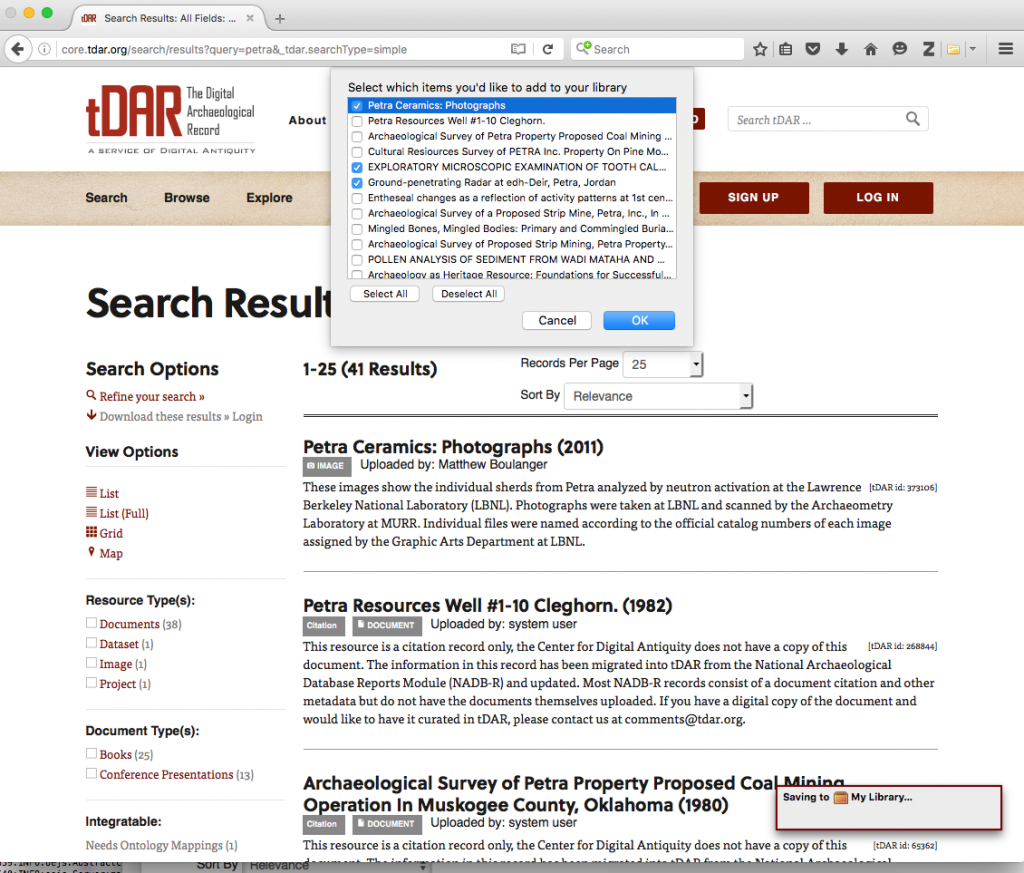
[1] You must be logged in to tDAR to download your search results