Planning Your Data Contribution
Whether you are planning to upload a single file or several documents from multiple archaeological projects, tDAR provides a guide to help you make your data contribution proceed smoothly. The following modules are designed to help you determine what to archive, how to prepare data for archiving, estimating your archiving budget, and prepare your data for upload.
If you are embarking on a major data archiving project, you may find it helpful to review the following modules in order, making use of the guides to good practice and planning tools available. If you simply want to archive a few files, we recommend reviewing these modules when necessary.
Deciding What to Archive
Typically, the more data that you can include in your archive, the more useful it will be for future researchers. However, it isn’t always possible to archive everything. A few basic points to consider when first planning your archive:
- Availability of metadata (contextual information)
- Budget/time available
- Current format of the data (hard copies, digital file types, etc.)
- Ethical and legal concerns and obligations for data archiving and availability
- Relevance of individual datasets to the project
- Usability of data for future research
If you have a large amount of data to work through, such as multiple archaeological projects, it may be useful to consider each project separately. Working through a step-by-step plan may help you to organize and prepare your resources more efficiently. These steps are designed to help you decide what to upload to tDAR and to gather the information you will need to assess the costs of uploading to tDAR.
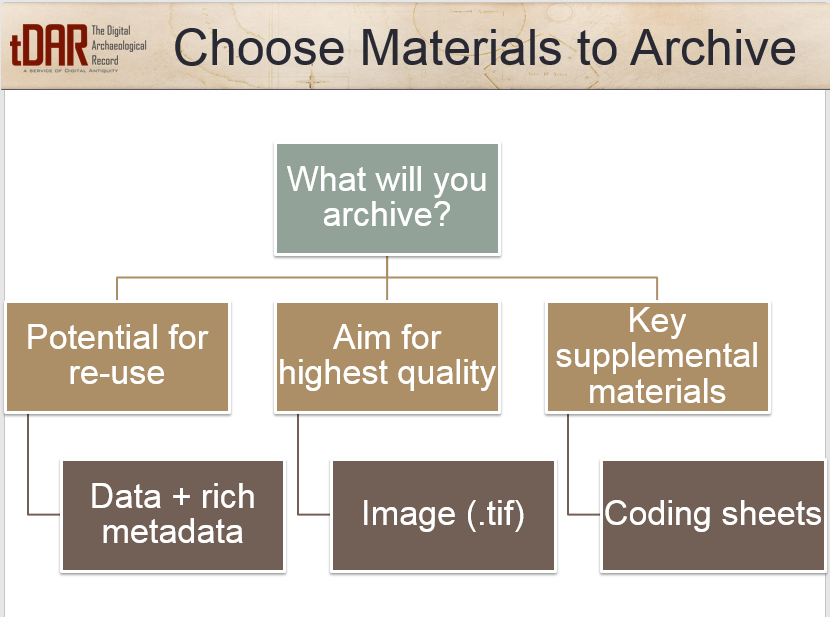
Preparing to upload data with tDAR
- Gather Data
Gather all data relevant to the project including documents, maps, datasets, coding sheets, photos, and other types of digital data. Make a rough assessment of how much of each category of resource you have, and what state it is in (hard copy or digital).
- Identify Essential Materials
Identify which materials contain the most essential information about the project. For example, written reports and monographs typically summarize contextual information, interpretations, and conclusions. These key items are the most essential to archive and may help provide context for items such as coded data, maps, images, datasets, GIS data, etc.
Are these priority items in digital form or hard copy? If they are hard copies, consider how you will make them digital (scan? find original digital copies?). For digital copies, identify whether the file types are accepted in tDAR. - Identify Essential Support Materials
Identify the most essential supporting materials. Consider especially:
– What future researchers might need to contextualize site investigations
– Data used to expand on work already completed
– Data not included in written reports or publications, but referenced
– Supporting documentation such as field notes and drawings, images, and coding sheets - Estimate Costs
Estimate the amount of time it will take to make your archive ready to upload to tDAR and calculate any labor costs. Will you or an employee need to scan a number of hard copies? Do files need to be converted to new file types? If you need a good estimate of the people hours required to prepare your archive, try preparing a sample and see how long it takes. Use this information to estimate any internal costs of preparing your archive.
Use our budget estimator to determine how much it would cost to upload the data you have identified. In order to use the tool, you need to be able to estimate
1. How many files you will have; and
2. The total file size (in MB) for your uploads
If you must limit your upload, try to prioritize using the parameters above and described in the DA/ADS Guides to Good Practice.
If you are uncertain about what to archive in tDAR, or would like assistance with estimating your upload budget, contact tDAR for a consultation at comments@tdar.org
tDAR Resource Types
tDAR offers different tools to facilitate the upload of different kinds of data. The interface for each resource type requires different kinds of metadata. This ensures that for each kind of resource you archive, users will have access to the specific metadata that is relevant to that resource. For example, you would want to provide different kinds of information about a site report than you might for a single image of a pot. Some resource types in tDAR are intended to help you group and organize your data for easier data management. This module explains the differences between tDAR resource types.
There Are Two Resource Types in tDAR
| 1. Data Resources | 2. Organizational Resources |
|---|---|
|
|
Data resources allow you to upload documents, spreadsheets, data files, images, and other types of resources into tDAR. When you upload resources using these tools, tDAR will guide you through entering metadata appropriate for the resource type you have selected.
Organizational Resources consist of Projects and Collections. Projects and collections can be used together to organize your resources, especially for large and complex archives.
Files Supported in tDAR
| Resource Type | Supported File Type |
|---|---|
| Documents | • PDF(.pdf, .pdfa) • MS Word (.doc, .docx) • Plain Text (.txt) |
| Images | • JPEG (.jpg) • Bitmap (.bmp) • TIFF (.tif) • PNG (.png) • GIF (.gif) |
| Datasets | • MS Excel (.xls, .xlsx) • MS Access (.mdb, .mdbx) • Comma-separated Values (.csv) |
| 3D Files | • JPEG (.jpg) • TIFF (.tif) • ZIP Archive (.zip) • TAR Archive (.tar, .tgz) • GIF (.gif) • OBJ • E57 |
| Ontologies | • Web Ontology Language (.owl) |
| Geospatial Files | • “jpw” or “tfw” • “aux” and “aux.xml” • “ovr” or “rrd” • “shp” • “shx”: • “dbf” • “prj” • “sbn”, “sbx” • “fbn”, “fbx” • “ain”, “aih” • “atx” • “ixs”, “mxs” • “cpg” • “mdb” and “gdb” |
| Coding Sheets | • MS Excel (.xls, .xlsx) • Comma-separated Values (.csv) • Text (entered on tDAR webpage) |
tDAR Upload Data Requirements
Each type of resource you upload to tDAR has specific requirements. Resources uploaded to tDAR must be in certain file formats to ensure that they are accessible to users and tDAR data managers who will maintain the data over time. Resources also require specific metadata that provide contextual information about the resource that makes it possible for users to find and use these data in the future.
Why Metadata Are Essential
Metadata are structured or standardized descriptive information that document data in archives. Metadata provide essential context for archival resources, such as authors, dates, geographical location, cultural affiliation, file types, and contacts. It can also include identifiers to help track data submission, access rights, and critical information about how the data relate to other elements of the archive. The metadata that users enter when they upload data to tDAR are stored with the data files so that future users will always have access to that critical contextual information about the resource.
Metadata are also the key to making data searchable in tDAR. When people search tDAR, they use search terms such as geographic location, time period, cultural affiliation, site type, and others. The metadata required to upload data to tDAR make these searches possible.
To preview the metadata that will be requested when you upload different resources to tDAR, visit our guide in Creating and Editing Resources.
Tools for Organizing Your Archive
Projects and Collections are organizational resource types in tDAR. When you are deciding how to organize your contributions to tDAR, these can be useful tools for gathering and managing data together.
- A Project groups together different kinds of data resources that are related, such as documents and datasets affiliated with a single archaeological project. Data resources added to a project can inherit metadata from the parent project.
- Collections can be used to group multiple resources together. This makes it possible to manage permissions for many resources at one time.
Both Projects and Collections can be used to group resources, but each have different features:
| Project | Collection | |
|---|---|---|
| Creates a group of resources | X | X |
| Manage permissions on a group of resources | X | |
| Grant access to a specific group of users | X | |
| Contains metadata about materials, location, time period, and other contextual information | X | |
| Resources can inherit metadata | X | |
Projects and Collections can each be nested to achieve multi-level organization of complex projects. Begin with the ideal archive organization that you designed above. For resources that you would like to group together, does a Project or Collection make more sense? Consider how the resources are related and how you would like to manage access to the resources.
When you create Projects and Collections, you will be asked to provide different kinds of metadata. Reviewing the required metadata and the settings you will be asked to provide when you create projects and collections may also give you an idea of how to best use these resources:
Often, the best way to determine how to organize your complex archives in tDAR is by first organizing your data offline and considering how you would like users to discover and access your data, then decide how to achieve that organization using resources in tDAR.
Organizing Your Data for Archiving
Well-organized resources are easy for users to find and navigate, making your data more easily accessible. If you have a lot of data, such as the outcomes of a large archaeological excavation project, it is important to plan out the organization of your resources before you begin uploading. This will make the process faster and easier. For assistance in deciding what to upload to tDAR and how to estimate costs, see our modules. Once you have your data organized, it is also easier to estimate costs and time to upload your resources to tDAR.
1) Identify the Parameters of your Archive
If you have multiple datasets to archive, first consider if you would like to group them together or keep them separate. For example, if you have two large projects from different time periods in the same location, you could either group those together, or you could choose to make separate archives that will not be linked in tDAR. Keep in mind how what sort of grouping would make most sense to future researchers. Separate any data you would like to archive in distinct groups.
2) Gather the resources you would like to upload to tDAR
Make a list of all the resources you would like to upload and group them in the manner you would like to have them grouped in tDAR. You could do this either in list form, or by moving files to folders on your computer that mimic the groupings you would like to see in tDAR. Trees or charts may also be useful for showing how data resources link together with larger projects. Don’t worry yet about how you will achieve this organization in tDAR; conceptualize your ideal organization first.
3) Identify the types of resources you have for upload to tDAR
tDAR accepts resources as documents, datasets, GIS data, images, coding sheets, and sensory images/3D scans (see the guide to resource types in tDAR). Determine what file types you have and if they are compatible with tDAR. If you have coded datasets, make sure that you have prepared coding sheets to upload as well so that future users can interpret your data effectively.
4) Prepare your data
Once you have determined what types of resources you will upload to tDAR and have the correct file types and metadata gathered, you should review each resource that you plan to upload.
Do you need to make any redactions? tDAR offers customizable access and privacy settings for each resource, but in some cases redactions are necessary. Helpful tips on redacting files are also available.
5) Use Projects and Collections to Group achieve your organizational plan
Once your data are organized and prepared, the final step is considering how to achieve the organization you desire using tDAR.
Projects and collections are two tools you can use to organize your data. They can each be nested to achieve multi-level organization of complex projects. Begin with the ideal archive organization that you designed above. For resources that you would like to group together, does a Project or Collection make more sense? Consider how the resources are related and how you would like to manage access to the resources.
For more information on projects and collections, see Tools for Organizing Your Archive.
Developing a Metadata Style Guide
Once you have decided what digital documents you wish to archive in tDAR, the next step in the curation process is the organization and preparation of these documents. While organizing your files for archiving, Digital Antiquity recommends creating a Style Guide.
What is a Style Guide?
Originally created by digital curators for full-service projects, a style guide is a document that spells out specific metadata and formatting required for each of the documents being uploaded into tDAR for a specific project. This document should include each of the metadata fields that need to be completed each time a resource is created.
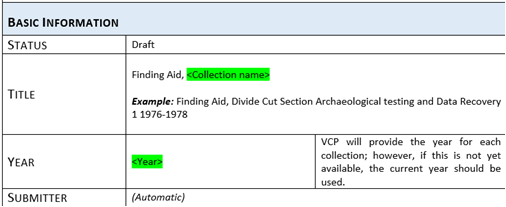
Importance of Metadata
Metadata are structured or standardized descriptive information that document data in archives. Metadata provide essential context for archival resources, such as authors, dates, geographical location, cultural affiliation, file types, and contacts. It can also include identifiers to help track data submission, access rights, and critical information about how the data relate to other elements of the archive. The metadata that users enter when they upload data to tDAR are stored with the data files so that future users will always have access to that critical contextual information about the resource.
Metadata are also the key to making data searchable in tDAR. When people search tDAR, they use search terms such as geographic location, time period, cultural affiliation, site type, and others. The metadata required to upload data to tDAR make these searches possible.
Fields to Consider
Depending on the type of document or resource you are creating in tDAR[insert upload types here], metadata fields will differ. Thus, when creating the style guide, these differences should be noted. You can find the full list of metadata fields for all resource types with corresponding descriptions in our Data Dictionary [Enter link here].
In addition to noting what type of resource to upload, there are a number of metadata fields that you should take note in the style guide:
- Title formatting
- Contact information
- Institution title formatting
- Keywords
- Collection and project names for organization
- Notes
Benefits for Future Research
Although this process may take some time and effort to complete, the benefits extend beyond the immediate advantage of having a well-organized and properly curated resource within tDAR. Providing a consistent set of resources with proper metadata entry allows for greater chances of discovery for researchers and the general public during queries of tDAR material. In addition, a style guide allows for consistency of records for projects with multiple researchers or/and act as a guide for new collaborators.
tDAR Templates
As mentioned above, style guides were created by digital curators working on full-service projects. As this is still part of the digital curation process, it means that Digital Antiquity has a large corpus of style guides that may serve as inspiration and examples. If you have any questions or need examples when starting your project, please contact Digital Antiquity at comments@tdar.org