 Digital Antiquity has partnered with the SAA to preserve the annual meeting abstracts and make the presentations and data used to support them available in tDAR. As a presenter, you can access your abstract’s record in tDAR, edit the metadata, and upload a PDF copy of your paper, presentation, or poster. You can also add a supplementary data file (up to 3 files/30MB) FOR FREE!
Digital Antiquity has partnered with the SAA to preserve the annual meeting abstracts and make the presentations and data used to support them available in tDAR. As a presenter, you can access your abstract’s record in tDAR, edit the metadata, and upload a PDF copy of your paper, presentation, or poster. You can also add a supplementary data file (up to 3 files/30MB) FOR FREE!
To UPLOAD your Society for American Archaeology annual meeting presentation or paper into tDAR:
- Start by typing the first few words of the title (or your name) in the box above and your presentation title should appear.
- If multiple titles appear, click on the one that is yours.
- Once you see your title in the box, click the GO button.
- You will get a screen asking you to either REGISTER (i.e., create an account in tDAR) (left side below) or to log in to tDAR (right side below). IT’S FREE to create an account:
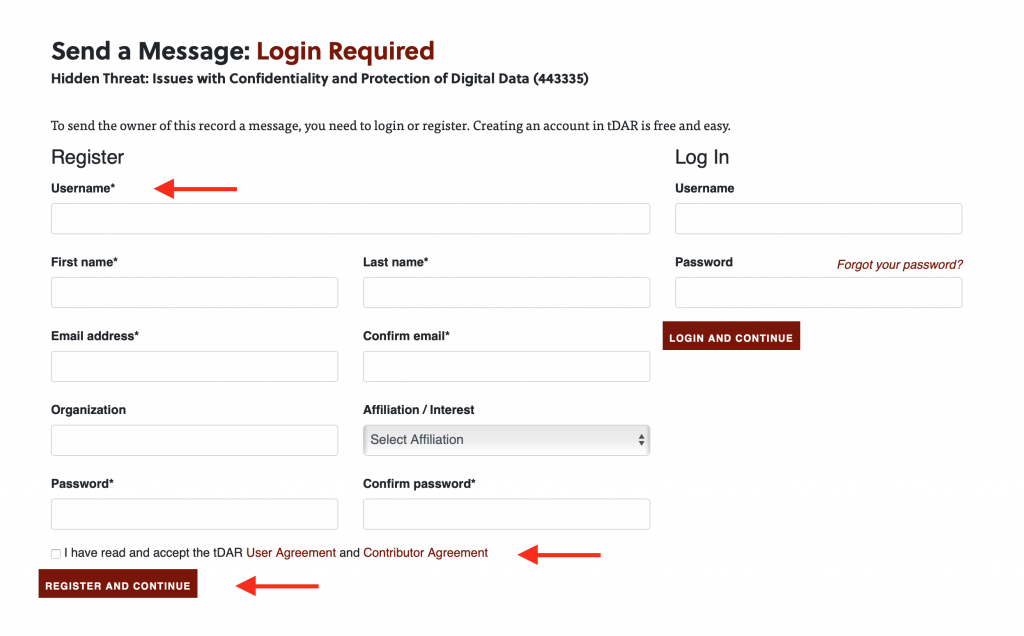
- After you log in or finish filling out the registration form, click the continue button, and you will see the "Send a Message" page where you can request access to your paper's abstract in tDAR:
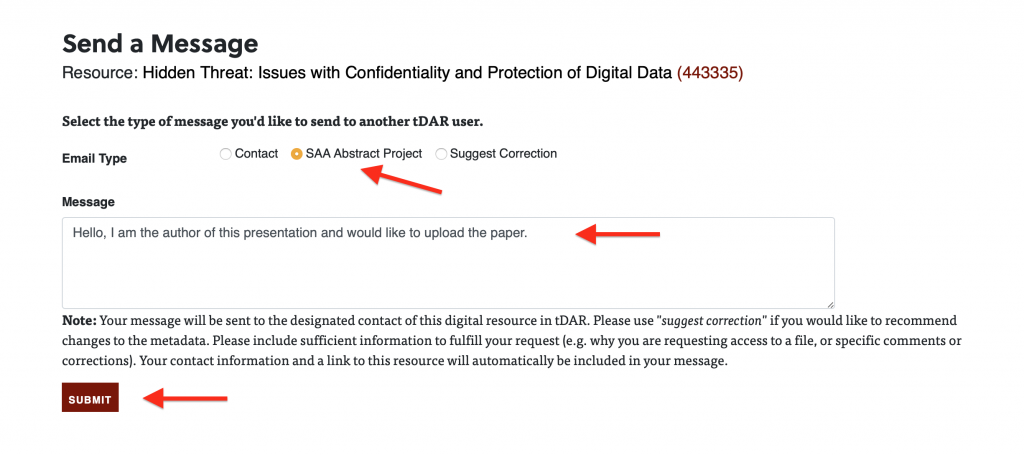
- You should see the title of your abstract at the top of the page (under Send a Message).
- Be sure the "SAA Abstract Project” button is marked, then type in a message explaining that you are the author and want to upload your paper. "Hello, I am the author of this presentation and would like to upload the paper to tDAR."
- Finally, click SUBMIT.
- Within 1 business day, you will receive an email from tDAR with a link that will allow you to create metadata (some will already be there from the abstract) and upload your presentation to tDAR.
- Click on the link (it will ask you to log in) to edit the abstract and upload your file(s).
- Scroll down and edit or enhance any of the metadata you would like. Click on the green "add files" button under "Attach Document Files" and follow the prompt to upload a PDF copy of your paper or poster.
- You may save your work at any point along the way, but when your edits are complete click save and you are done!
- If you would like to upload a dataset in addition to your paper or presentation, please contact the SAA to ask for a tDAR voucher IF you fall under one of the categories listed below: membership@saa.org .
- If you are adding multiple files (e.g. your paper or poster and a data set) you will probably want to create a Collection – that way, someone who views the paper will also find your data set or other related work.
- Look at our help documentation to learn about creating a collection to organize your works.
- If you have problems or questions, contact us at comments@tdar.org
Other SAA Member Benefits
The Society for American Archaeology supports a generous tDAR benefit for retired members, student members, members from countries with discounted membership rates, and members from Tribal Historic Preservation Offices. These member categories are eligible for a voucher that allows them to upload ten files (totaling 100MB) to tDAR. This is a wonderful opportunity to preserve and make accessible your archaeological information.
To take advantage of your SAA Member Benefit please follow these steps:
- Email membership@saa.org and request your tDAR voucher
- Log-in to tDAR, or visit tDAR.org to sign up.
- Head over to tDAR’s pricing page (core.tdar.org/cart/add).
- Enter your voucher number in the “Redeem Code” field.
- Click “Next: Review & Choose Payment Method.” Your credit will be added to your account and you can begin uploading files!