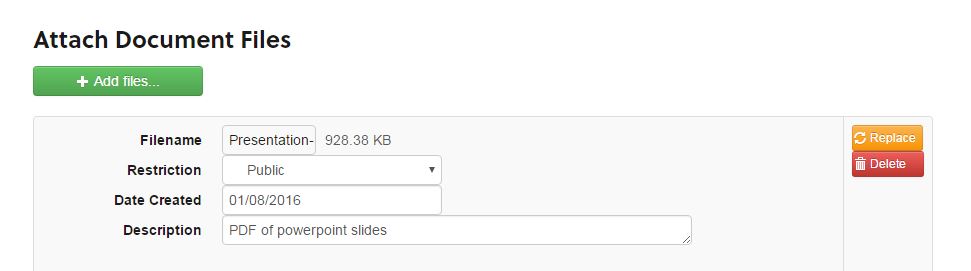Sometimes you might add a file to tDAR and discover later that you need to replace it. Maybe you found a better scanned version of the document, or maybe you added new data to a data set. In any case, replacing a file in tDAR is easy, and as long as your new file doesn’t exceed file size range of the previous file there is no charge[1].
First, you will need to log in to tDAR and navigate to your resource. Select “edit” from the secondary menu bar at the top of the page, and scroll down to the section underneath the heading “attach document files.” You will see the current filename, and an orange button to the right of it that says “replace.” You will be prompted to select the file. Don’t forget to push the blue save button at the bottom or top of the metadata page. Your new file has replaced your old file! As a record owner you will also be able to see the history of changes to your file under file information on bottom of the resource metadata page.